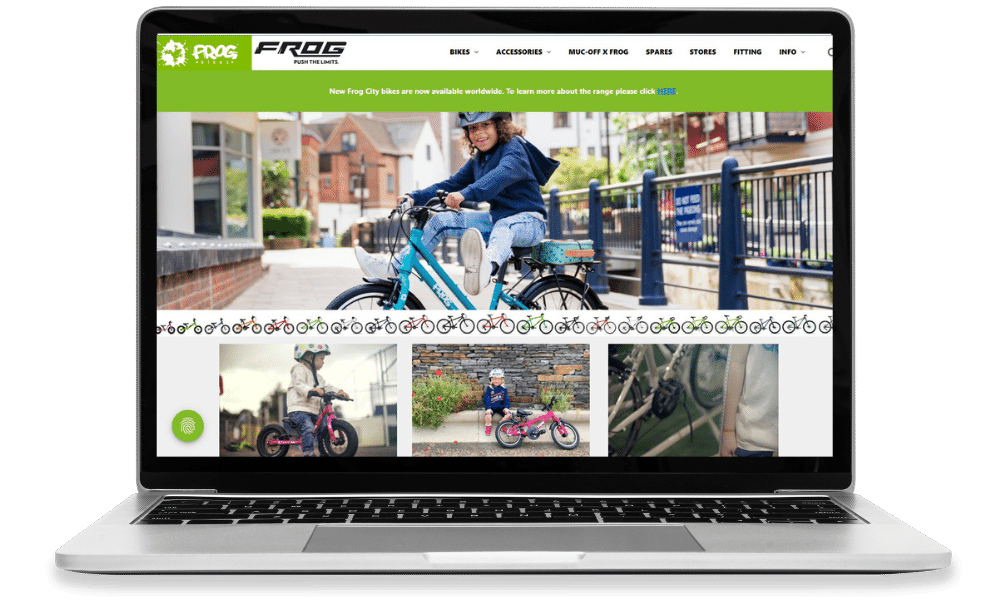WordPress CMS is built to be safe by default. Plus, WordPress developers are constantly working on “hardening” the CMS. That means the platform is continuously evolving to reduce vulnerabilities and protect against potential cyber threats.
Still, there are some WordPress security issues that you should be aware of. Here are the most common problems:
- Outdated software. Out-of-date software can pose a severe risk to your site. This can include the core WordPress software, themes, and plugins. Security updates resolve critical issues so that an outdated site can become a target for hackers. For instance, when a site is vulnerable, cyber attackers can inject its database with malware. This is called a SQL injection.
- Insecure login credentials. WordPress users creating profiles with weak passwords and usernames can put your site at risk. The more users you have, the higher the danger becomes. The most common threat in this scenario is the “brute force attack,” in which a hacker attempts to guess usernames and passwords using trial and error.
- Direct Denial of Service (DDoS) attacks. A DDoS attack is when cyber criminals attempt to disrupt a website’s day-to-day functioning by sending it a sudden surge of traffic. While there are different DDoS attacks, the overall goal is to overwhelm the website’s resources and infrastructure, causing it to crash. Specific security features, like firewalls, can mitigate the risk of a DDoS attack.
The good news is that most WordPress security threats aren’t all that sophisticated and can be easily reduced when you follow some best practices like updating software, using a firewall and enforcing strong passwords. However, depending on the size of your website and the number of users, this task can become unmanageable, even for the tech-savvy individual.
Additionally, if you accept payments or collect any sort of user data on your site, you’re also subject to certain compliance rules. For instance, the Payment Card Industry Data Security Standard (PCI DSS) has 2 requirements that make security features like firewalls and encryption mandatory for most businesses.
While you don’t have to be an expert, it’s important to have a basic understanding of common WordPress security issues. That way, you’ll know how to look for a WordPress hosting provider that can safeguard your site, users, and data.